Disable and unpair your UNLEASHED
Disconnect/Manually Disable
1. You can manage your Unleasheds in the “YOUR UNLEASHEDS” screen. To get there, tap the Unleashed settings icon at the bottom of the app’s menu.
2. Tap the switch next to the Unleashed in order to disable it and temporarily disconnect it from your phone.
3. This might be useful if you’re not using one of several Unleasheds temporarily or simply want to disconnect for another reason.
Unpair/Forget Unleashed
1. You can manage your Unleasheds in the “YOUR UNLEASHEDS” screen. To get there, tap the Unleashed settings icon at the bottom of the app’s menu.
2. Tap the Unleashed to see its details. Then tap “Forget Unleashed” at the bottom to unpair it from your phone. When no Unleashed is paired, the app will switch to a “virtual Unleashed” automatically.