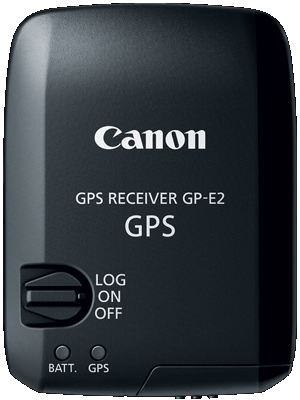Update: Das neue Unleashed ’22 ist mit viel mehr Kameras kompatibel als das Unleashed ’18, inklusive derer die vorher nur mit Adaptern gepasst haben. Schaue dir die volle Kompatibilitätsliste hier an um zu sehen ob deine Kamera dabei ist und bestelle es hier vor. Mehr Information zum Unleashed ’22 (auf deutsch) findest du hier. Dieser Artikel bezieht sich nur auf das Unleashed ’18.
Im letzten Jahr haben wir viele Unleasheds an Kunden auf der ganzen Welt verschickt und das Feedback war großartig. Gleichzeitig haben wir aufgrund von Rückmeldungen und Wünschen viele Verbesserungen und neuen Funktionen implementiert und zahlreiche App- und Firmware-Updates veröffentlicht.
Natürlich haben wir auch einige Anfragen bezüglich der Kompatibilität bestimmter Canon-Kameras erhalten, die (noch) nicht auf der Kompatibilitätsliste stehen, vor allem wegen der Canon EOS R und EOS RP. Ein weiterer Favorit ist die 70D, und um die Liste zu vervollständigen, gilt dasselbe für die 200 II, 250D, 50D, 90D, 850D, 7D Mark II und die 1DX. Leider (für uns und euch) hat Canon beschlossen, in diesen Fällen inkonsistent zu sein, und diese Kameras haben entweder eine neue USB-C-Buchse oder die Anordnung der USB- und HDMI-Buchse ist einfach anders im vergleich zu allen anderen Kameras. Infolgedessen ist der Unleashed physisch nicht kompatibel. Alle diese Kameras haben eine jeweils einzigartige Buchsenanordnung, daher müssten wir für jedes dieser Kameramodelle ein neues Unleashed-Modell entwickeln und produzieren, was – zumindest aktuell – nicht möglich ist.
Unleashed mit Adaptern nutzen
Die gute Nachricht ist, dass nur weil es nicht direkt auf das Kameragehäuse passt, die funktionelle Kompatibilität des Unleashed nicht beeinträchtigt ist! Tatsächlich ist die Firmware des Unleasheds (und damit die gesamte Funktionalität) komplett kompatibel mit diesen Kameras! Es sind lediglich zwei Adapter oder Verlängerungen erforderlich. Natürlich verliert man das praktische, kompakte Design des Unleashed, das sich normalerweise nahtlos in das Design der Kamera einfügt. Wenn man es aber auf den Funktionsumfang abgesehen hat und einen die Kabel nicht stören, kann man das Unleashed und alle seine Funktionen verwenden.
Möchtest du einen Tag-zu-Nacht „Holy Grail“ Timelapse mit deiner neuen EOS R aufnehmen? Geotagging mit der 7D Mark II nutzen, Langzeitbelichtungen mit der 70D? Drahtlos Videoaufnahmen mit mehreren 90D’s auf Stativen starten? Das geht alles! Lies weiter um herauszufinden genau welche Adapter du brauchst.
Adapterliste
Für alle Canon Kameras, die derzeit nicht offiziell kompatibel sind, empfehlen wir die Verwendung des Unleashed C1, da zwischen HDMI- und USB-Stecker mehr Platz ist als beim Unleashed C2. Für alle Canon Kameras, außer der EOS R5 und R6, benötigen Sie eine Mini-HMDI (HDMI Typ C) Verlängerung. Die Canon EOS R5 und R6 benötigen einen Mikro-HDMI (HDMI Typ D) (Stecker) auf Mini-HDMI (Buchse) Adapter. Abhängig von Deiner Kamera benötigst Du dazu noch die folgenden USB-Adapterkabel:
- Canon EOS R, RP, R5, R6 & 1Dx Mk III: Mikro-USB-Buchse auf USB-C-Stecker
- Canon 7D Mk II, 90D, 200 II, 250D & 850D: Mikro-USB-Buchse auf Mikro-USB-Stecker (Mikro-USB-Verlängerung)
- Canon 1Dx, 50D & 70D: Mikro-USB-Buchse auf Mini-USB-Stecker
(Buchse = weiblich, Stecker = männlich)
p>Wenn du bereits ein Unleashed C2 für eine andere Kamera hast, brauchst du stattdessen einen mit Mini-USB-Buchse (und den oben genannten kameraabhängigen Stecker).Beispiel: für eine Canon EOS R5 bräuchtest du einen Adapter mit Mini-USB Buchse auf USB-C Stecker.
Update Juli 2021: Wir verkaufen die Adapter-Sets jetzt in unserem Shop! Du findest sie hier oder über Entagged > Zubehör.
Eine Mini-HDMI-Verlängerung ist leider ziemlich schwer zu finden, es gibt jedoch einen 90-Grad-Adapter, den wir gefunden haben und der bestätigen kann, dass er funktioniert. Es heißt: „Manhattan 353458“. Die einzige Alternative, die wir bisher gefunden haben, sind sogenannte „FPV-HDMI-Kabel“, aber selbst hier sind HDMI-C-Buchse zu HDMI-C-Stecker nicht häufig anzutreffen.
So sehen der Manhattan-Adapter und ein USB-Verlängerungskabel aus:
Wir wissen, dass dies nicht ideal ist und auch wir hätten gerne ein perfektes Unleashed-Modell für jede Kamera! Wir denken aber, dass es trotzdem eine beachtenswerte Lösung / Hack / Umgehung für die derzeitige Inkompatibilität ist. Natürlich arbeiten wir für einige der neueren Kameras auch an dedizierten Unleasheds. Bleib also dran! Abonniere am besten unseren Newsletter um als Erste*r von Neuigkeiten dazu zu erfahren, oder folge uns auf Facebook, Instagram oder Twitter, um immer auf dem Laufenden zu bleiben!
Lass uns in den Kommentaren wissen, welche Kamera du hast und was du hierzu denkst.