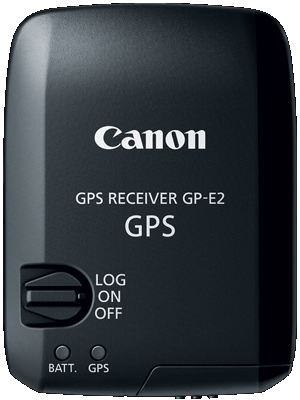Update: we’ve released the new Unleashed ’22 which is compatible with many more cameras than the Unleashed ’18. Check out the full compatibility list here and pre-order it here. The article below applies to the Unleashed ’18 only.
In the last year we’ve shipped out many Unleasheds to customers all over the world and the feedback has been great. Since then we’ve also implemented improvements, new features and have published many app and firmware updates.
Of course, we’ve also received quite a few requests regarding the compatibility of certain Canon cameras that are not (yet) on the compatibility list, most of all the Canon EOS R line. Another favorite is the 70D, and the same goes for the 200 II, 250D, 50D, 90D, 850D, 7D Mark II and the 1DX. Unfortunately, for both of us, Canon decided to mix things up a little. These cameras either have a new USB-C socket or the arrangement of the USB and HDMI socket is different from all their other cameras. As a result, the Unleashed is physically not compatible. All of these cameras are more or less unique in their socket arrangement, so we would have to develop and produce a new Unleashed model for each of these camera models, which is not feasible – at least at this point.
Using the Unleashed with adapters
The good news is that just because they don’t fit the camera body directly, that doesn’t mean the Unleashed won’t work on them. In fact, the Unleashed’s firmware (and therefore all of its functionality) is absolutely compatible with these cameras! The only thing necessary are two adapters or extensions depending on the camera. Of course, you’ll lose the conveniently small design of the Unleashed, which normally blends seamlessly into the camera’s design. But if you’re after the feature-set and don’t mind the cables, this allows you to use the Unleashed and all its features.
Want to shoot day-to-night “Holy Grail” time lapses with your new EOS R5? Geotag with the 7D Mark II, shoot long exposures with the 70D? Wirelessly start video recording with multiple 90Ds on tripods? Well, now you can! Read on to find out exactly which adapters you’ll need.
List of adapters
For every Canon camera that is not yet officially compatible, we recommend using the Unleashed C1, since it has more space between its HDMI and USB plug than the Unleashed C2 does. On all Canon cameras, except the EOS R5 and R6, you’ll need a Mini-HMDI (HDMI type C) extension. Canon EOS R5 and R6 need a Micro HDMI (HDMI type D) (plug) to Mini HDMI (socket) adapter. Depending on your camera, you’ll additionally need the following USB adapter cable:
- Canon EOS R, RP, R5, R6 & 1Dx Mk III: Micro-USB socket to USB-C plug
- Canon 7D Mk II, 90D, 200 II, 250D & 850D: Micro-USB socket to micro-USB plug (i.e. micro-USB extension))
- Canon 1Dx, 50D & 70D: Micro-USB socket to mini-USB plug
(Just for clarification: socket = female, plug = male)
If you already have an Unleashed C2 for another camera, the adapters listed above will need to have a mini-USB socket (and the camera-dependent plug) instead of a micro-USB socket.
Example: for a Canon EOS R5 you’ll need a mini-USB socket to USB-C plug adapter.
Update from July 2021: We are now selling the adapter sets in our shop! You can find them here or by navigating through Entagged > Accessories.
A mini HDMI extension is actually quite hard to find, however, there is a 90 degree adapter available that we found, and can confirm that works. It’s called: “Manhattan 353458”. The only alternative we have found so far are so called “FPV HDMI cables”, but even here HDMI C Socket to HDMI C Plug are not commonly found.
Here’s what the Manhattan Adapter and a USB extension cable look like:
We know it’s not ideal and we would love to have a perfect Unleashed model for each camera! However, for now, we believe it’s definitely a solution/hack/work-around worth looking at. Of course, for some of the newer cameras, we’re also working on dedicated Unleasheds, so stay tuned for those! Subscribe to our newsletter to be the first to know, or follow us on social media to stay up-to-date!
Let us know in the comments what you camera you have and what you think.